Charge card comparison:
E-flux charge card vs Tap charge card
Tap offers a free Tap Light subscription with discounted prices. Tap Light works just like a charge card without a subscription. That is why we have compared these options in the same category.
Monthly cost
€0,00
€0,00
Price structure per session - Roaming
Charger prices set by operator
+ €0,31 transaction cost
+ €0,024 per kWh*
Charger price set by operator
+ 5% transaction cost
Additional costs
€9,99 set up fee
€0,00
*From December 1 2024: Charging sessions at non-E-Flux charge points are subject to a new fee of €0.024 per kWh excl. VAT.
If you plan to charge regularly, Tap’s Roamer is the cheaper option in between the two.
Monthly cost
€3,23
€2,50
Price structure per session - Roaming
Charger price set by operator only
Charger price set by operator only
Additional cost
€9,99 set up fee
€0,00
Other important details
What kind of coverage do these charge cards have?
- E-flux can be used in every country within Europe, their charge cards are accepted at public and private charge points in 7.000+ cities.
- Tap charge cards can be used in Austria, Belgium, Germany, France, Ireland, Luxembourg, the Netherlands, and the United Kingdom.
- Both providers have comparable coverage in the Netherlands.
Do I need a charge card to start a session?
- With E-flux you have to order a physical charge card and register it in the app before you can start a charge session. The delivery typically takes 2 days.
- With the Tap app, you can start charging right away via the app. You don’t need to register or use a charge card to start your first session.
Can I have more than one charge card on my account?
- You can only have one charge card per E-Flux account.
- With Tap Electric, you can have two charge cards (Tapkeys) on a family subscription.
Want to compare more charge cards? See how ANWB charge card or Shell Recharge compares to Tap or check out our full charge card comparison.
App comparison: E-flux charging card app vs Tap Electric app
A charging app is just as important as a charge card. A good charging app should show you where your money is going every time you charge and help you make informed decisions about where to charge.
Our experts have rated the Shell apps and the Tap app on 4 criteria.
- User experience
- Functionality and features
- Customer support and resources
- User reviews and ratings
For the best Tap app experience, enable location services to see relevant, nearby chargers.
Best app overall: Tap Electric
Both apps meet the basic criteria, but the Tap app offers EV drivers much more detailed charger pricing and has in-built charger comparison tools like Price Intel and Map Intel.
Tap overall: 4.6

E-Flux overall: 2.7
User experience
User-friendliness, navigation and updates
Tap app experience: 4/5
Pros and Cons
Pros
Cons

No need to sign up to explore the app or even charge your vehicle

Multiple sign-in options: Google, Apple, email, and guest mode

If you’re new to Tap, the "For You" section guides you on how to charge and explains how Tap prices work

One-Tap charging from the home page when you are in front of the charger

Push notifications for charger availability, when an idle price kicks in, and progress updates on your charging sessions

Manage your home charger in the same app

The app is frequently updated

It may take some time to find and explore all the features.

E-flux app experience: 3/5
Pros and Cons
Pros
Cons

User-friendly app, easy to use

No need to create an account to explore the app

The app is updated frequently

You need to create an account and have an activated charge card to charge your car

Must use email to sign up, with no support for Apple, Google (etc.) accounts

The app lacks notifications for charger availability and charging status updates

A few times during testing the app was slow to respond
Functionality and features
Charger map, search and map filters
Tap charger map: 4/5
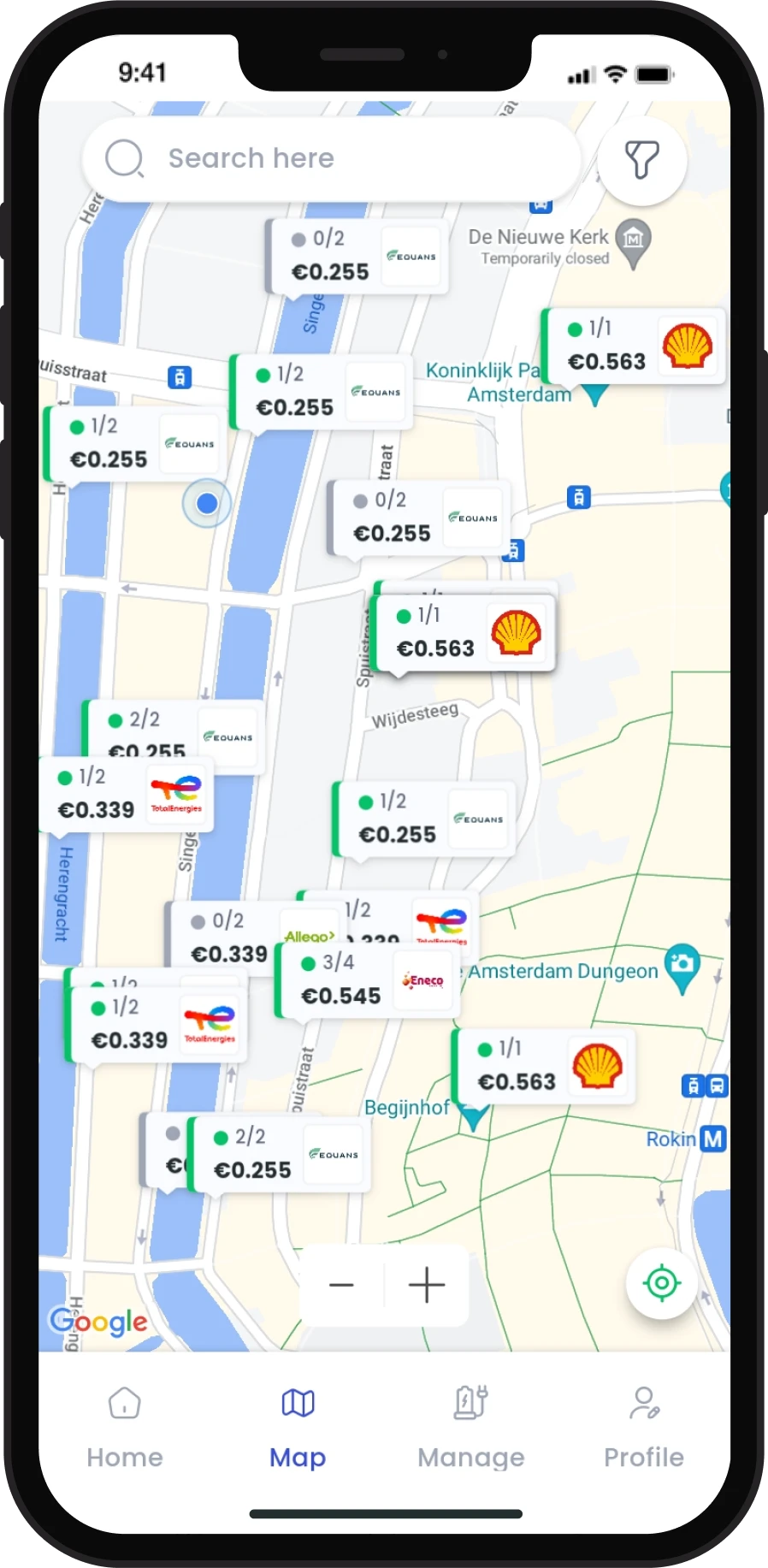
Pros and Cons
Pros
Cons

Shows the nearest charger to you

Only shows chargers on the map that have complete information - you’ll never see a charger without its prices

Important information about the charger is shown directly on the map, including price (and whether there is a complex pricing system), availability, and operator

Search for providers, addresses, charger names, and relevant areas

Quickly see charger availability from the search results

Option to see a list of chargers instead of on the map

Filter based on availability and charger power

Option to remember your filters

No option to filter fast chargers further - all chargers above 50 kW are grouped as high-speed

No option to filter based on charger types

E-Flux map: 3/5
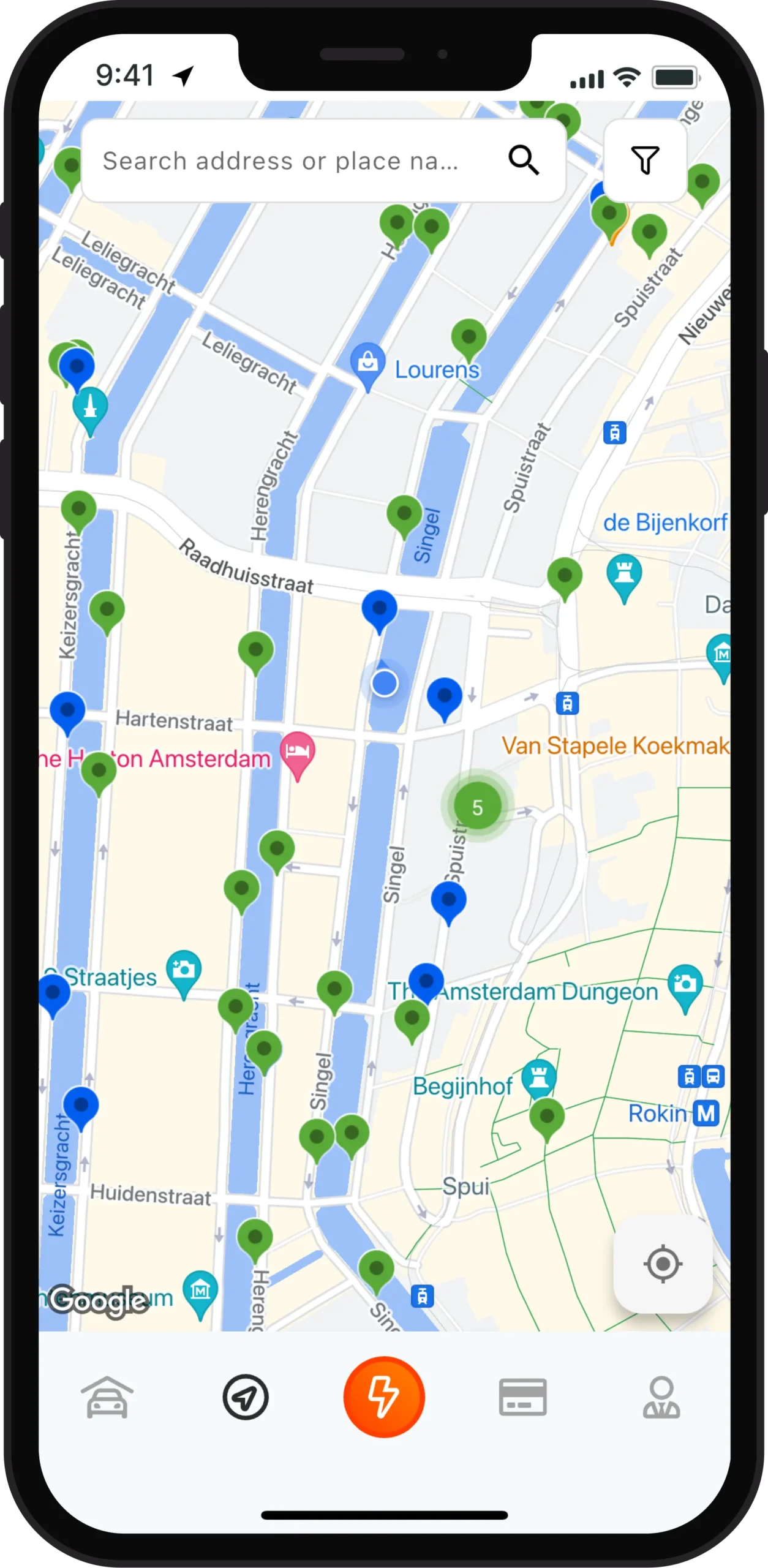
Pros and Cons
Pros
Cons

Shows the closest chargers to you

View charger availability directly on the map - their map uses a color legend to indicate availability

Filter results based on connector type, power, providers, addresses, and relevant areas

No charger prices directly on the map

Searching for addresses or streets is not intuitive. For example, searching for a specific address gives the location, but after zooming, the pin is gone, which makes it hard to find the chargers near the desired location

No option to remember your filters
Charger information
Tap charger information: 4.5/5
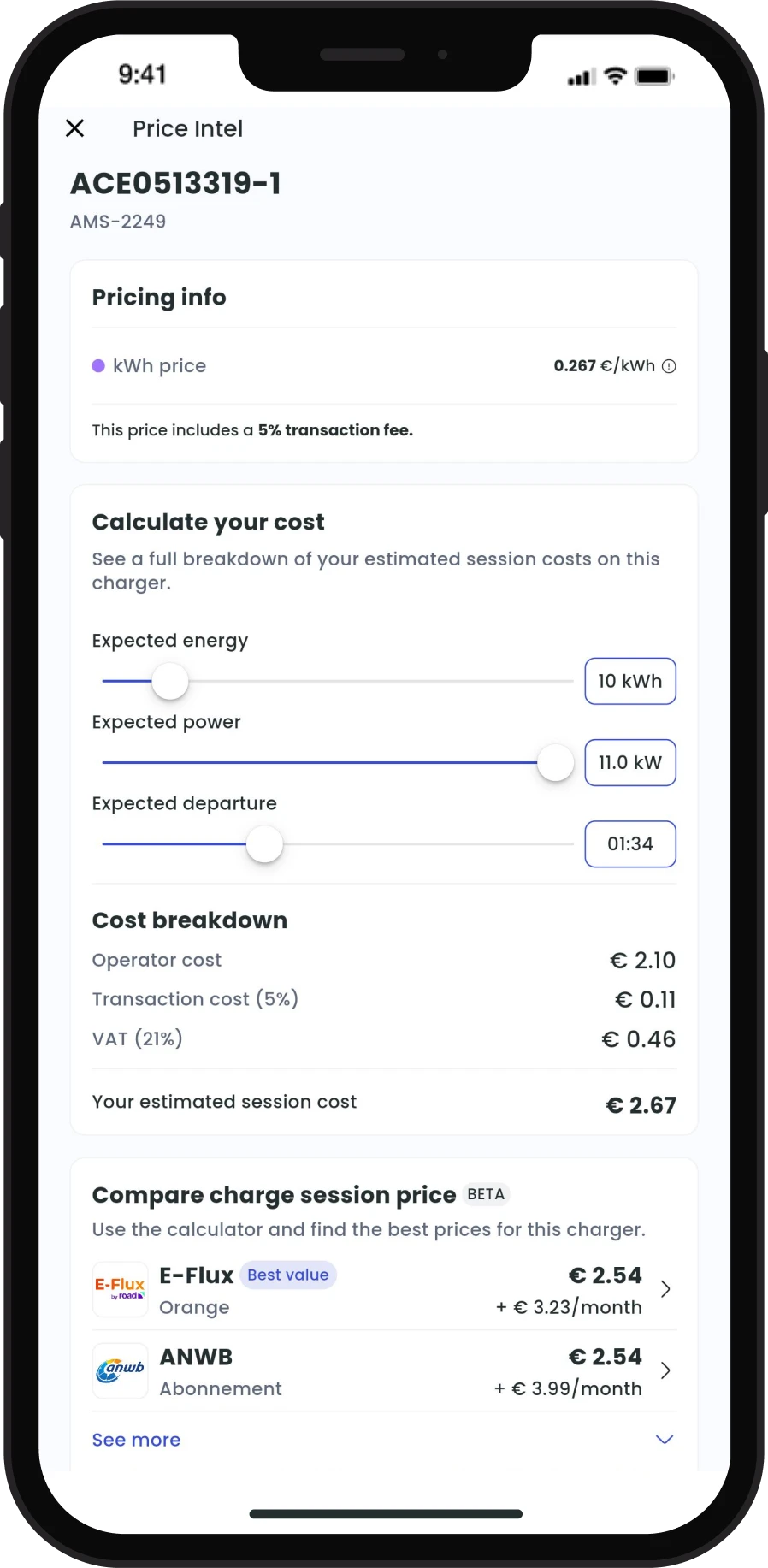
Pros and Cons
Pros
Cons

View charger pricing, connector type, and availability

Prices reflect your subscription status

Detailed pricing information for each charger including charts for visualizing complex or variable pricing, a charge session cost calculator, and a charge card comparison

View ratings and comments from other Tap app users

Set an availability alert for any charger

See the charger’s energy source

Favorite charger locations or chargers for quick access from the home screen

Charge card comparison is not yet available for all charger networks in the app

No option to share the charger with others

E-Flux charger information: 3/5
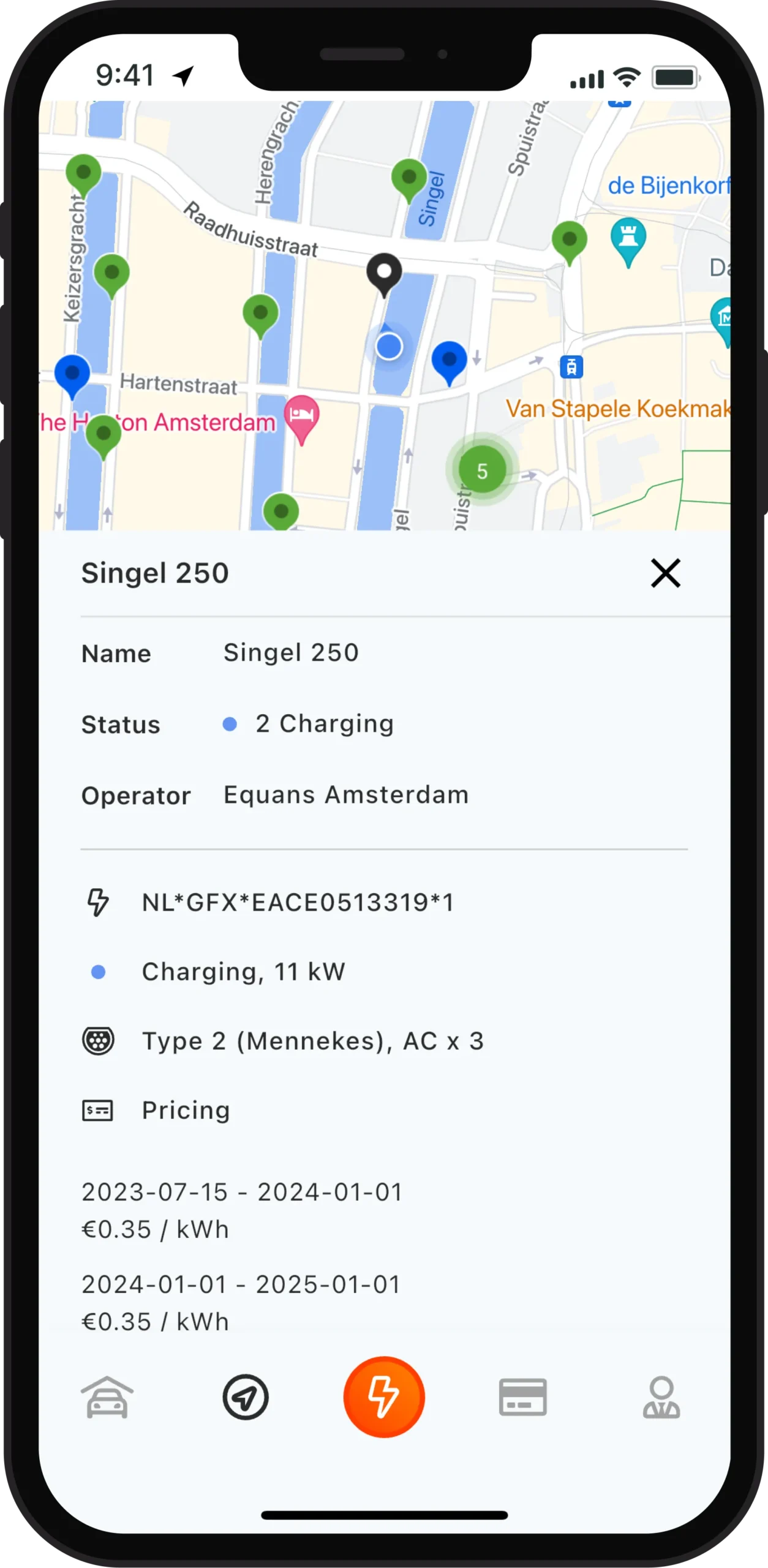
Pros and Cons
Pros
Cons

See price, status, availability, connector type

Prices reflect your subscription status

Navigate to the charger via Google Maps, Apple Maps, and others

Not every charger has prices in the app since not all parties shown send them this information

No option how to share the charger with friends

No option to save chargers as a favorite
Charging
Tap charge session: 4.5/5
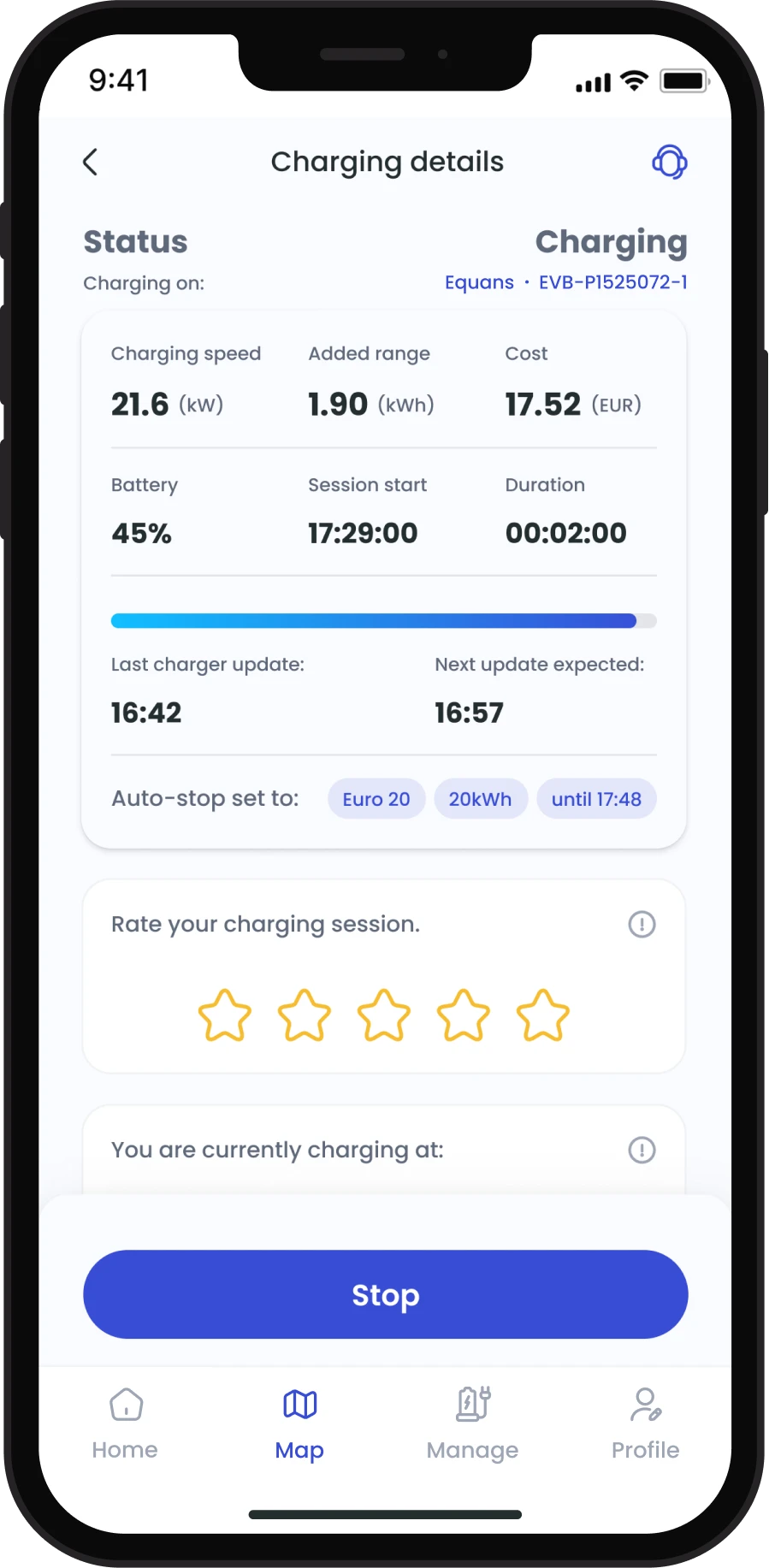
Pros and Cons
Pros
Cons

Enable auto-stop to end your charge session based on cost, energy, or time

Live updates on your charging session

Get battery insights when your car is connected to the app

In-app support is available if you're experiencing problems starting your session.

E-flux charge session: 3/5
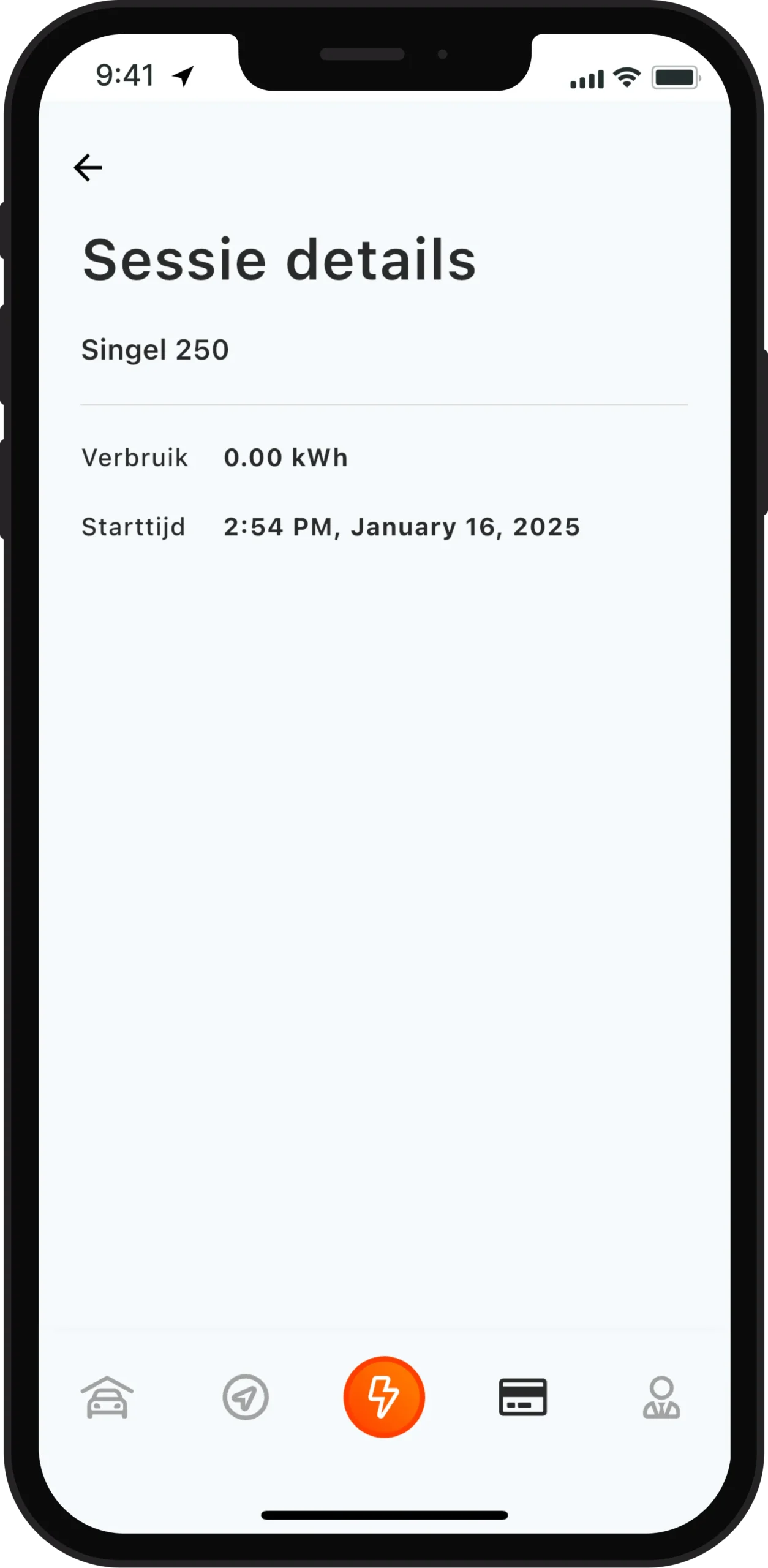
Pros and Cons
Pros
Cons

Easily start your session using an E-Flux charge card

No automatic charging stop option

Must order an RFID charge card and activate it in the app before you can start a charge session
Payment methods
Tap payment methods: 5/5
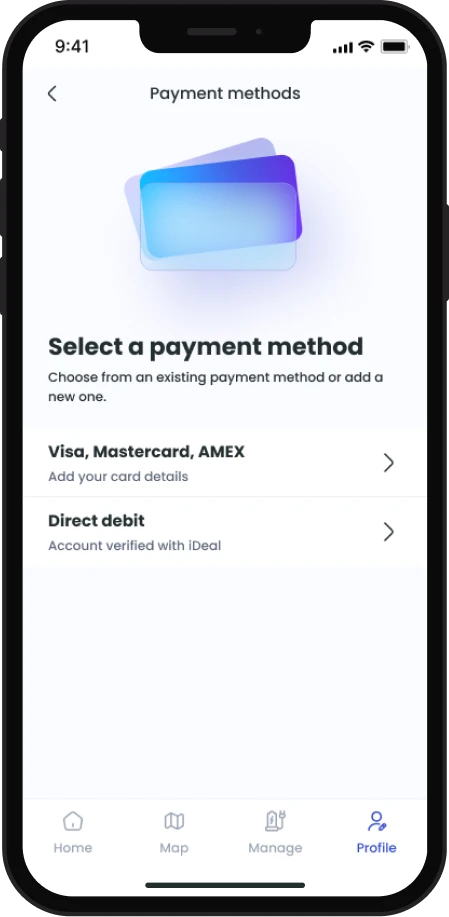
Pros and Cons
Pros
Cons

Pay with iDeal, Visa, Mastercard, AMEX, direct debit, Apple Pay and Google Pay

Easily manage multiple payment methods in the app

E-flux payment methods: 3/5
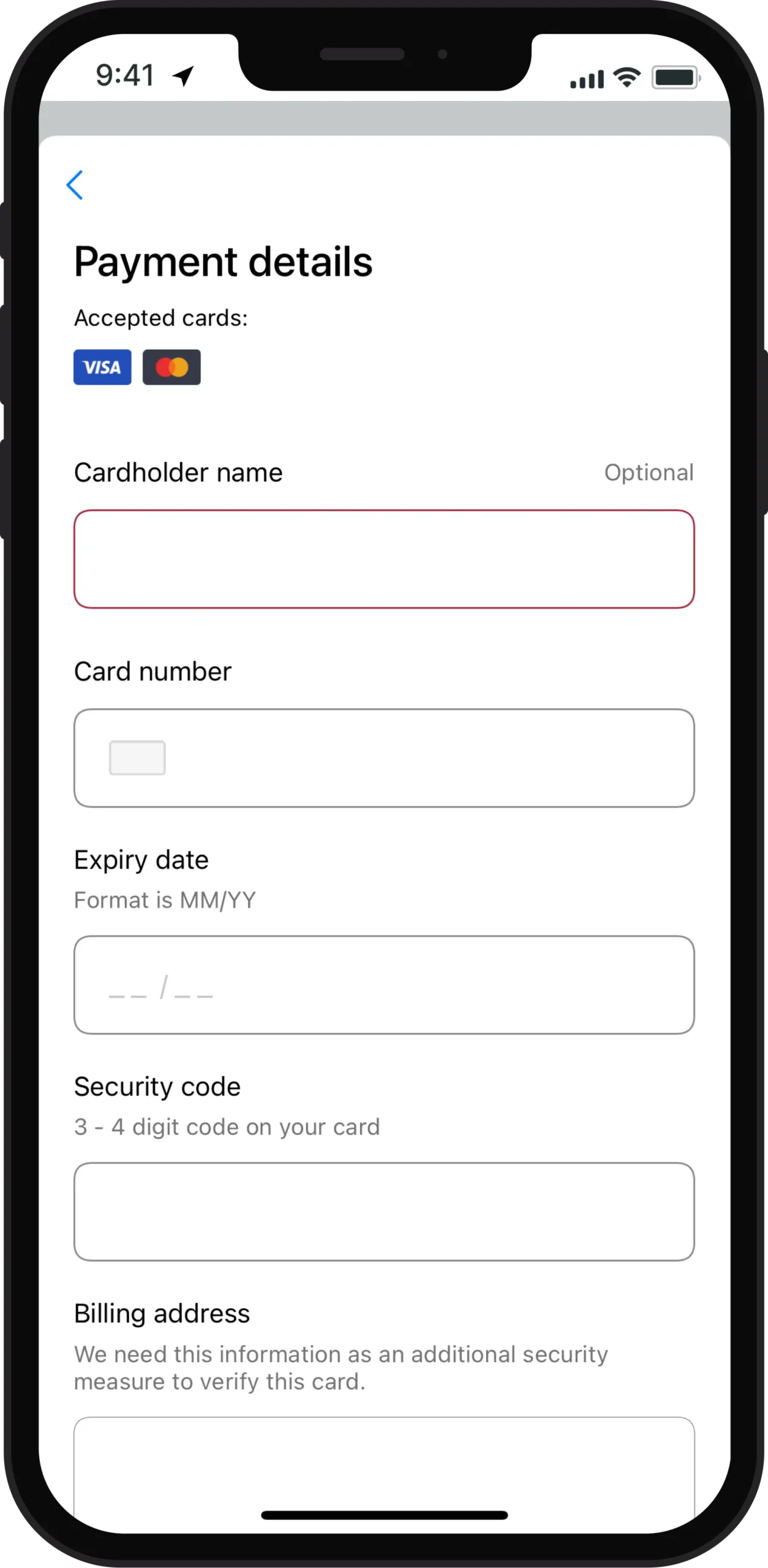
Pros and Cons
Pros
Cons

Pay with Visa, Mastercard, VPay, Visa debit, Maestro, Mastercard debit, direct debit, iDeal, and Girocard, Bancontact, KBC/CBC Payment Button, Belfius Pay Button, Bank transfer, SOFORT Banking

Can only add a payment method when you request or activate your charge card through the web dashboard, not the app

When you set up autopay via direct debit there is no additional charge, however, if you choose to do manual invoicing, E-flux charges you €6,05 per invoice

Don’t offer Apple Pay or Google Pay as payment methods
Connected cars
Tap connected cars: 3/5
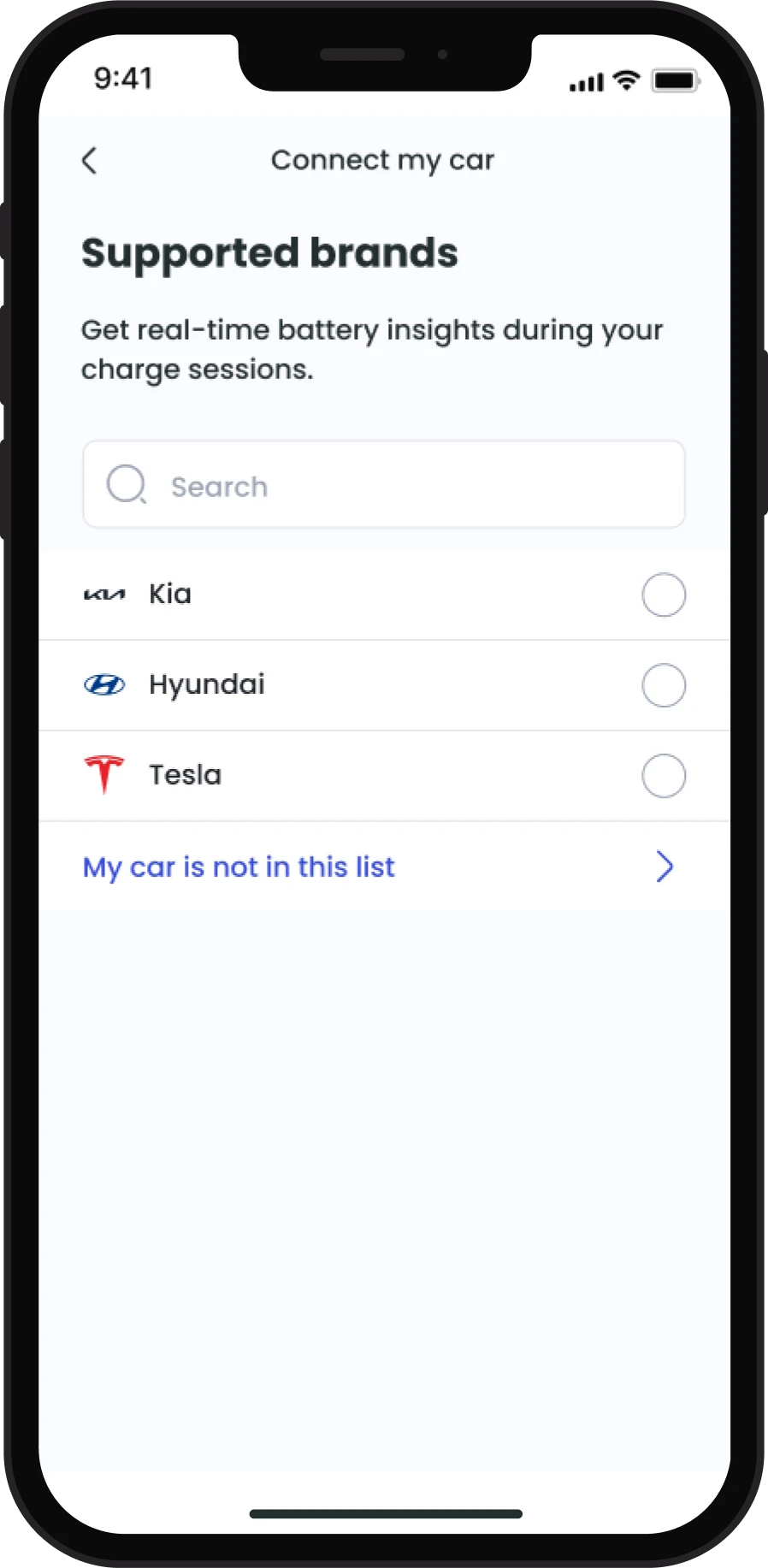
Pros and Cons
Pros
Cons

Ability to link your Kia, Hyundai, and Tesla accounts for live battery insights in the app

Not many car brands are on the list yet, but it is possible to manually link any car

E-flux connected cars: 2/5
Pros and Cons
Pros
Cons

No option to connect any car
Unique features
E-flux
- Filtering of chargers based on charger type.
- Driver web portal available that shows a summary of your charge history, map of chargers and it allows you to change your profile and payment details.
Tap
- Start a charge session via the app even without a charge card.
- Easily compare charger availability and costs directly from the Tap map.
- The Price Intel feature is the most comprehensive pricing tool on the market and you can even compare which charge card has the best price on Equans, Totalenergies, and Fastned chargers.
- See recommendations for cheaper chargers nearby on the charging location page.
- Share your feedback with the Tap community to help other drivers find a reliable charger.
- Quickly go to your preferred chargers and view your charging history from the home page.
Customer support and resources
Support
Tap self-service and support: 4/5
Pros and Cons
Pros
Cons

Support is available 24/7 in the app including urgent phone support

Option to turn on two-factor authentication (2FA) when you start a charge session for chargers you’ve never used before for extra security

Signup and manage your subscription in-app

Must contact customer support to deactivate the charge card

E-flux self-service and support: 3/5
Pros and Cons
Pros
Cons

AI chatbot is available in-app, and you may be given the option to talk to a person during business hours

E-flux offers 24/7 customer support for issues related to charging stations, but the app lacks a direct option to connect with a person. You need to look up the phone number or email on their website.
Summary
- Both E-flux and Tap offer charging apps for electric vehicle (EV) drivers but Tap offers more driver-first features like the option to start your session via the app and charger comparison tools like Price Intel and Map Intel.
- Tap’s map functionality is more user-friendly, offering better filtering options, remembering user preferences, and providing more detailed information about chargers directly on the map.
- While both apps provide basic charger information, Tap offers more comprehensive pricing details, and you can also see reliability ratings, energy source information, and set availability alerts.
- Tap offers a wider range of payment options, including Apple Pay and Google Pay, while E-flux has a more limited selection and users reported difficulties in adding payment methods.
- Tap’s charging session features are more advanced settings, allowing for automatic session ending based on cost, energy, or time, and live battery insights when linked with your Kia, Hyundai, or Tesla EVs.
- Customer service is more accessible in the Tap app, with 24/7 support easily found within the app. E-flux provides an AI chatbot in the app, however, there is support outside of business hours if you need to talk to a person.
Tap has unique features like price comparison between charge cards, community feedback on charging locations, and quick actions from the home page to favorites, charge session history and even starting a charge session from nearby chargers. - User ratings significantly favor Tap, with 4.6 stars on both the App Store and Google Play, compared to E-flux’s 3.4 and 3.1 stars respectively.

Resources and expertise:
the methodology behind our data
Our experts fact checked and last updated this research on 6 Januari 2024.
Sources:
- E-flux website
- E-flux app
- Tap Electric app
Details:
- E-flux charge card data was checked on the E-flux website on januari 1, 2024.
- The e-flux app is evaluated based on the live functions on v.3.3.0 on an iPhone 14 on October 7, 2024, using this methodology.
- Tap Electric app was rated based on the live features on v.1.100.0 iPhone 14 on October 7, 2024, using this methodology.