The team at Tap has just released new features that we wanted to bring to your attention. Our docs have been updated accordingly, so you can always check there for complete information.
New Feature Summary
- Dynamic Tariffs for home charging – unlock savings from your dynamic energy contract using Tap’s new Charge Control program.
- Link your Connected Car – to make the above Dynamic Tariffs feature even more powerful, drivers can link their connected car to Tap in order to get live updates on battery state of charge.
Dynamic Tariffs for home charging
What is a dynamic energy tariff?
A dynamic energy tariff is a retail energy price that fluctuates during the day. Some moments of the day the price can be low, for example when there is a lot of wind energy available. Other moments, for example when everyone comes home from work and starts charging their car, the prices can be higher.. These prices are set one day in advance by the energy markets. If you have an electric vehicle, it can be very beneficial to have a dynamic energy tariff at home, since you can choose to charge at very cheap moments of the day (with the help of Tap). All a homeowner needs to secure a dynamic energy tariff, is a smart meter and a dynamic energy contract with an energy retailer.
How can my dynamic energy tariff work with Tap?
Note: the first iteration of this feature is geared towards home charging where there is no public payment element. If you are a property manager, VvE or operator and wish to take advantage of dynamic tariffs with payments, please reach out to us.
If you have or want a dynamic energy at home, prices could vary widely from when you plug your car in after work at 6pm until you unplug it at 7am the next morning. If you do not schedule your charging in a smart way, it will just start charging immediately when you plug in for a few hours until the car is full. In that case, you will probably pay too much! That’s where Tap can help. By setting a Charge Control program on your charger, Tap will take care of making the best charging schedule for you. In this way, you can get the best prices throughout your session while still having a full battery when it’s time to leave. In a hurry? No worries. You can override the Charge Control program at any time and just charge as fast as possible.
To set the Dynamic Tariffs Charge Control program:
- Add your home charger to the Tap app. Need help? Read the Quick Start Guide
- Navigate to Location > Charge control
- Set your Charge Control program to Dynamic Tariffs.
- Save.

As a driver, you will always be informed of an active Charge Control program on your session:
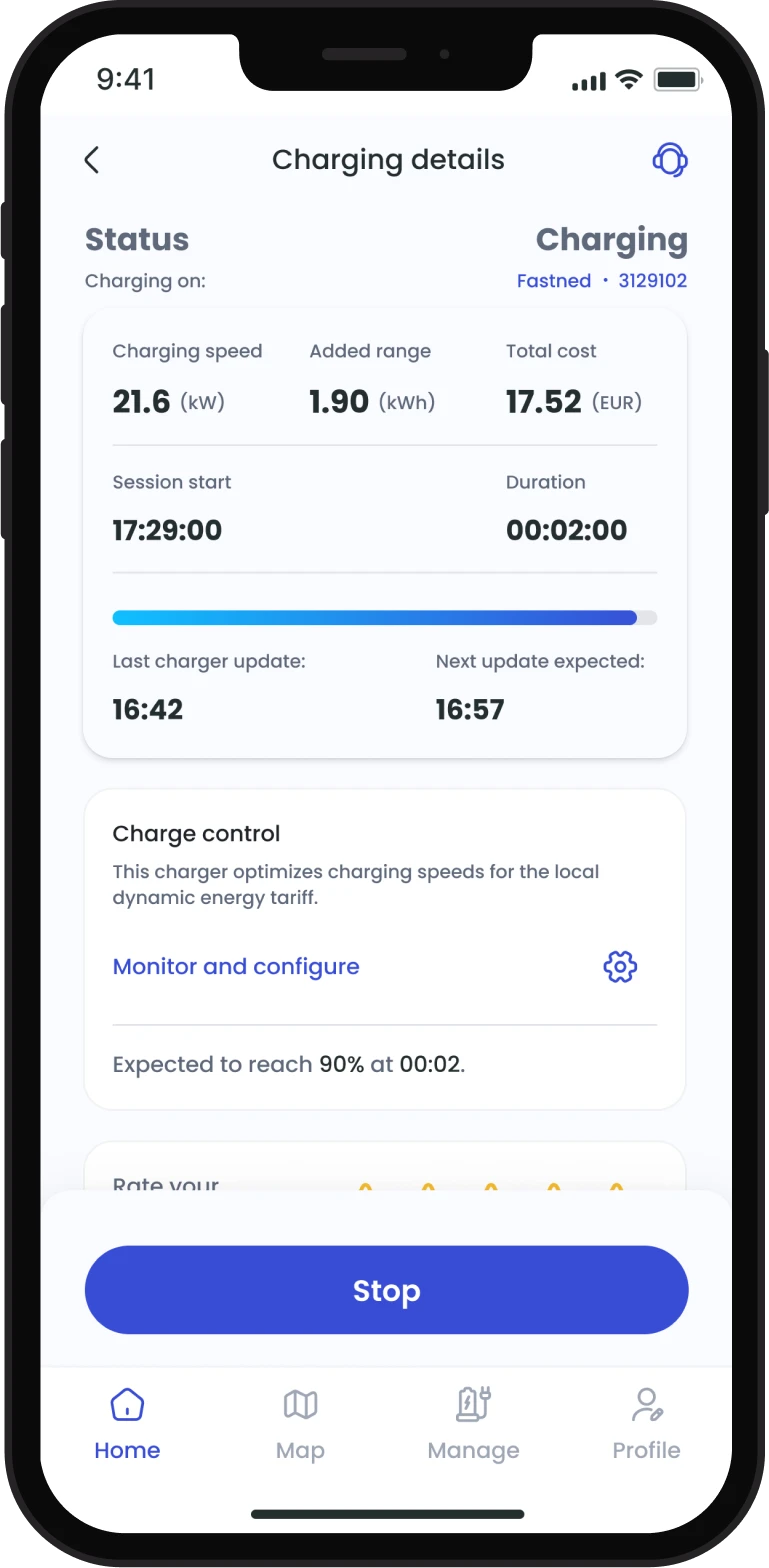
You can provide inputs like current battery level, preferred battery level, and preferred finishing time by selecting “Monitor and configure” in your session screen under Charge Control:

This feature works best when you link your connected car to Tap – more on that in the next section. That way we will have live battery status updates to make the best decisions on when to charge.

Link your connected car
Note: We are launching this feature with support for Tesla, Kia and Hyundai. If you have a connected car that is not yet supported, you can add it manually in the app. We will use this info to help decide which cars to support next.

Why should I link my connected car to Tap?
Connecting your car to Tap enables us to get important details like battery state of charge. You will then be able to see your live battery level while charging in the Tap app. Further, if you are charging on a dynamic energy tariff, you will be able to take advantage of the cheapest possible charging with Tap Charge Control.
How do I link my connected car to Tap?
- Navigate to Profile > My connected cars > Add new
- Select your car brand from the list.
- Enter your username and password from your brand’s car app and click Link to Tap.
- If you have multiple vehicles from this brand, you can confirm which ones you wish to connect to Tap.
- Click Connect.
As usual, we would love to hear from you if you have any questions or feedback. Have a great day!
Dan & Nico
@ Tap Electric
