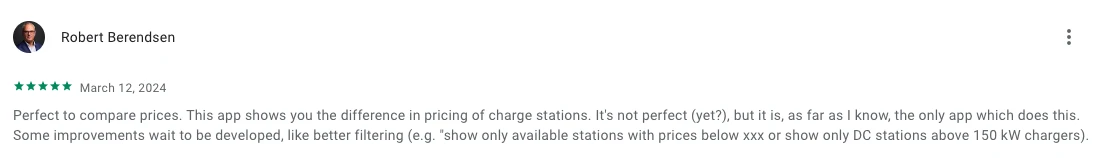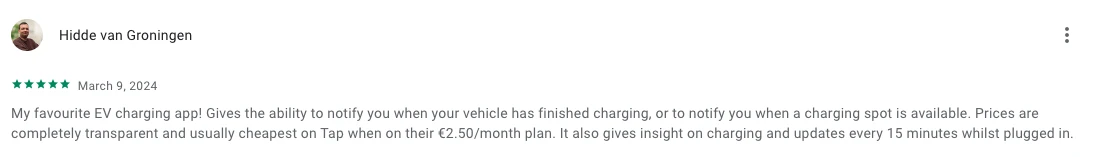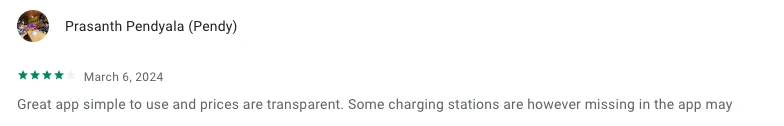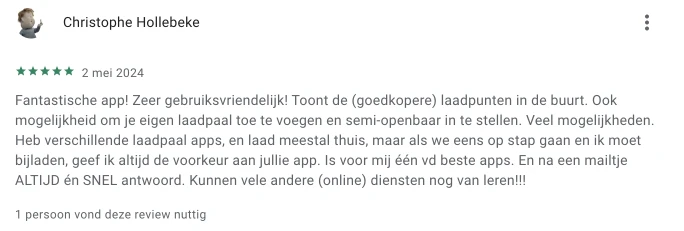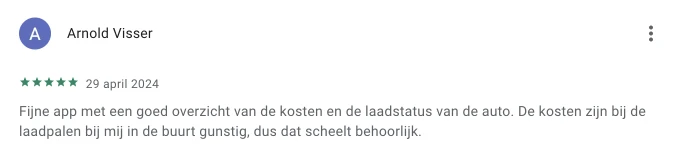Phase 1: One-star reviews
We started seeing many one-star reviews in the App and Play stores around price. What went wrong?
Drivers were telling us that:
- We were expensive compared to other providers
- They were not sure what they were paying for
We talked to more of our drivers and went through all the support tickets –drivers were frustrated over charger price differences, often checking multiple charging apps to see how prices changed and what’s a fair price to pay.
It was clear, we needed to:
Better explain how Tap’s pricing works
Show a full price breakdown for every charger
Help drivers compare charge card prices in one place
But first, a quick explainer on why are prices so different
There are different subsidies and tender agreements between local governments and charger networks.
Energy is usually purchased ahead of time by charger networks and they pass on this cost.
Many charger networks can operate within the same region. As most public chargers have equivalent power, networks compete on price.
While on most chargers you pay price per kWh, some may have a different price per kWh throughout the day and/or starting, idle and parking costs.
The price you pay changes depending on the charger operator and what charge card you use.
Now how do we explain this to our drivers?
Phase 2: Say hello to Price Intel (formerly known as Tariff Intel)
Led by our drivers’ feedback, we started designing and building.
- Clearer pricing information: we now call out that prices include transaction cost.
- Full breakdown of session costs: what you pay in operator costs, transaction fees and VAT
- Inform drivers: tells you complex pricing or hourly price on a charger
- Visualise complex pricing: see how pricing changes during a session
- Price element colours: introduced new colours for pricing information that’s consistent across the app
- Charge card comparison: shows you which charge card has the best price based on your estimated charge session costs
Something we found interesting was that not one driver we talked to ever used the word ‘Tariff’. So, Tariff Intel became Price Intel.
Phase 3: Do drivers like it?
We think so!